¿Todavía no tienes tu licencia de Renoise? ¿Sabías que Renoise v3.5.3 es uno de los mejores DAWs del mercado y también uno de los más baratos? ¡Tan solo cuesta menos de 83€ (con impuestos incluidos)! Puedes comprar Renoise 3 aquí
On The Fly. Download the «Demo Version» & the «User Guide»
Download the «Demo Version» Free of the On The Fly 64bit v2.0 build 148 (XRNX file)
Download the User Guide of the On The Fly 64bit v2.0 build 148 (HTML file)
1. What is «On The Fly» or «OTF»?
The On The Fly, also known as OTF, is a single window tool exclusive to the Renoise DAW (64 bit, v3.5.3) or future versions. Generally, it is designed for integration and massive control with the MIDI input (or commonly known as «MIDI routing»), through a USB MIDI controller (or several) of Pad type or similar, mainly focused on live playback of the song, as well as for sound control for live changes, for creativity in real time. On The Fly is designed for use on stage, for performing live shows based on song projects composed especially for it and designed for the vast majority of USB MIDI devices on the market, being very flexible in this sense, especially for large or small size PADs, small 2 or 3 octave keyboards and devices with wheels and pads, as well as medium or large MIDI keyboards with some additional control knobs…
How to start? To start using the OTF, the artist or composer must previously create an XRNS song project with a multitude of patterns, designed to be able to jump between them, vary patterns live and manipulate the sound, both of the tracks and the parameters themselves. effects, without stopping the progress of the song, in addition to «leaving the instruments ready» for the scene. The artist can link one or more instruments with other USB MIDI input controllers, linked to specific tracks, with their own effects, to play live, and even to record the result in other audio editing software external to Renoise, such as Audacity or similar. At the same time, the artist will be able to use a microphone to sing. All while using OTF’s control center as Renoise for live playback of the project and constant on-the-fly manipulation.
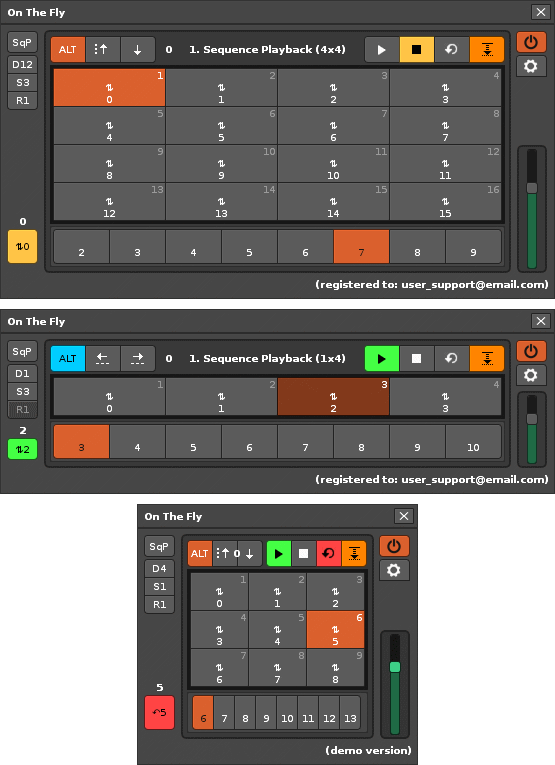
Live performance. A basic link scheme to be able to perform a live performance and even be able to record it for the creation of artistic content would be the following:
- Use the On The Fly’s control center as Renoise to manipulate sequencing and control live. In Renoise, bind MIDI Input Device A to create a single MIDI mapping for the OTF (*1).
- In Renoise, you link MIDI Input Device B to control a specific instrument, in turn linking this instrument to a specific track. You can even map this second MIDI device instead to more broadly control OTF.
- In Renoise, link MIDI Input Device C to control a second instrument, linking this instrument to another track.
- In Renoise, link MIDI Input Device D to control a third instrument, linking this instrument to another track.
- On Renoise, use the audio input for a microphone. This allows you to sing with a human voice or capture another real instrument through the microphone.
- Additionally, depending on the sound cards or external audio devices available, it is possible to use two sound hardware devices to listen to the result (*2), so that it is possible to use the input of a sound card «A» for the microphone and the first listening to the result (speakers) and in parallel, another sound hardware device «B» for the second listening to the result (headphones), at the same time.
(*1) MIDI mapping for the OTF only needs to be done and saved once. The artist will be able to load it into any song project, through Renoise’s MIDI MAP. Thanks to it, the artist will be able to navigate between sequences, tracks, instruments, and control the sound of the tracks (mute, turn off, solo or override slots in the matrix), control their effects devices and even all their effects parameters with very few physical controls, in addition to being able to control and manipulate the sequence live, respecting the natural execution of the rhythm, in addition to being able to play other instruments in parallel live, or even sing.
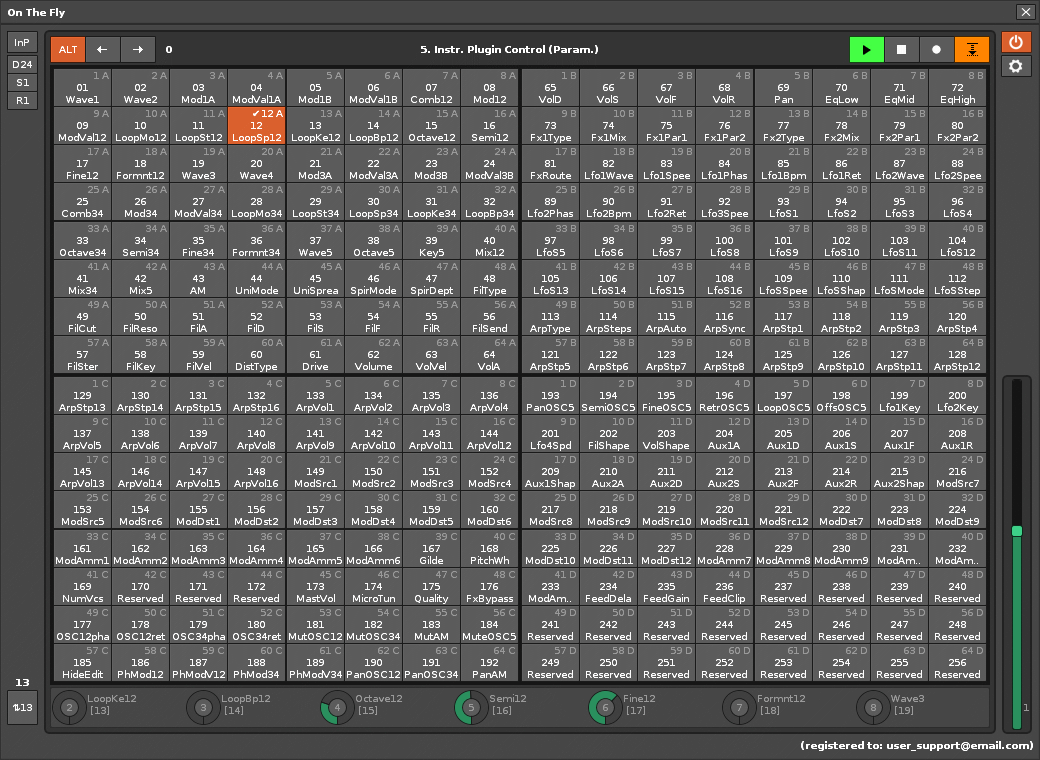
Renoise massive MIDI mapping issue (lack of integration). The OTF tool effectively solves a massive MIDI mapping and routing problem of Renoise, plus it adds more MIDI control not possible from Renoise. Certainly, the Renoise DAW was originally created with composition in mind, without taking into account MIDI mapping for mass control, and unfortunately, other DAWs with a more recent history suffer from the same problem. MIDI routing/mapping was a later addition, adapted to the already created DAW. This causes, for example, non-fixed variable elements, such as the sequence slots themselves, tracks, instrument slots, or effects devices in each track’s effects chain, to require «unique physical mapping.» They are elements that may or may not exist, so if any of these elements are mapped and then this element is deleted, the associated mapping will disappear. This means that the composer is forced to create an exclusive MIDI mapping for each song project and excessively limits the use of physical controls by having to link them to unique parameters or elements, creating a situation of constant lack of control due to lack of many more physical controls. The OTF solves all these problems!
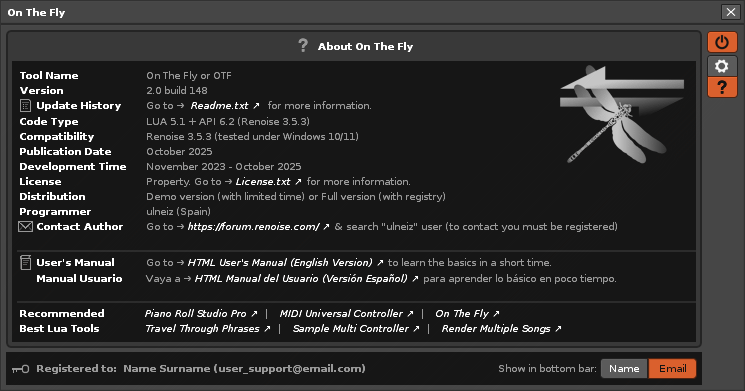
Pagination and distribution as a great power of control. Well, OTF eliminates all the aforementioned limitations, achieving control of everything necessary with a single MIDI mapping of the tool, valid for any song project, taking full advantage of the concept of «pagination». Thanks to this capability, On The Fly opens up a whole range of possibilities for live playback, effective use of Renoise on stage, as well as broader and faster control of Renoise, even taking into account its complexity. Additionally, it is also possible to combine the MIDI Mapping of OTF with the MIDI mapping of Renoise, leaving all the power in the hands of the artist. And if all this sounds not enough, it achieves great compatibility with the majority of USB MIDI controller devices on the market, thanks to the «distribution capacity» of the central panel.
(*2) Depending on the physical audio devices available on your computer, through the sound panel of your Operating System in the audio input, it is possible to select a second listening device, so that a card can be used. sound «A» as audio input (microphone) and audio output (listening 1) for speakers and another sound card or external USB audio device «B» (listening 2) to be able to play the entire result through headphones. Please learn how to make the most of your audio devices’ inputs and outputs to run live playback scenes, using OTF as the control center of your Renoise DAW.
In short, On The Fly is the best control tool for Renoise for live playback, for stage use, for live performances. It is a tool that drastically increases the real value of the vast majority of USB MIDI controllers on the market thanks to its high integration, for all those artists or composers who want to control Renoise not only to compose, but to play live.
Please read the user guide provided to know all the details of the On The Fly…
2. Update History.
- On The Fly v2.0.148 (October 2025):
- Added: Renoise 3.5.x compatibility (API 6.2).
- Removed: OSC Protocol code for sound has been completely removed.
- Added: Now the sound of the instrument’s notes is played directly (pressed & released).
- Fixed: The sound of notes linked to pads didn’t stop when changing pagination. Pressed and released are now linked.
- Added: Preferences / Sound Config: new option «Force No Sound».
- Added: New on-off & speacker icons have been included.
- Added: The Master Slider can now also control the selection change of buttons 1-8 for the sequence queue.
- Modified: Part of the code has been changed & adapted to the new API.
- Updated: The User’s Guide has been updated.
On The Fly v1.1.145 (April 2024):
- Improved: SqP with ALT enabled: It is now possible to assign the 8 queue slots of the sequence, one after the other quickly (pressing & holding ALT will assign the selected slot & jump to the next one automatically, & so on).
- Added: New text notifications in the bottom bar for the sequence queue.
- Improved: Some text notifications in the bottom bar have been improved/changed with more information & coherence.
- Improved: Pagination button icons are now clearer when changing state, especially for addressing different navigations.
- Fixed: The paging index does not update correctly when changing some panel modes. It now preserves the page index of each panel (does not reset to 0).
- Fixed: Some particular value state for the master slider bar was not correct.
- Added: Pagination now has an automatic top stop. This makes it easier to navigate through the entire available range and prevents you from navigating between empty pages.
- Improved: Now the navigation in the different ranges automatically changes pages when necessary. For example, if you navigate between sequence, tracks, instruments, the center panel will automatically change if the displayed range does not include the selected value.
- Improved: some code has been reviewed.
- Updated: The User’s Guide has been updated.
On The Fly v1.0.136 (March 2024):
- Initial Release.